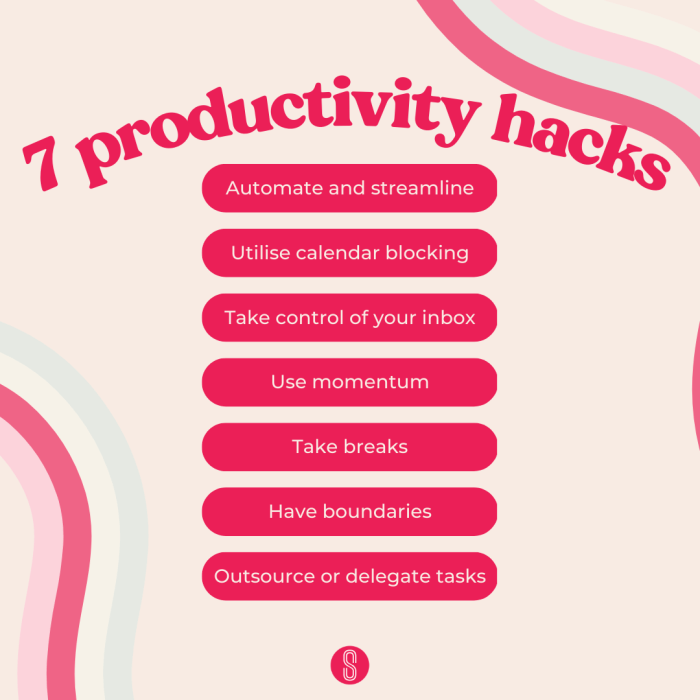Productivity Hacks are the ultimate game-changer for maximizing efficiency and taking control of your time like a boss. Get ready to dive into a world of tips and tricks that will revolutionize the way you work and manage your day.
From time management techniques to workspace organization and the latest technology tools, this guide will equip you with everything you need to supercharge your productivity and reach new heights of success.
What are Productivity Hacks?
Productivity hacks are clever strategies or techniques that individuals can use to enhance their efficiency and get more done in less time. These hacks are designed to help people manage their tasks, prioritize their work, and maximize their output.
Examples of Common Productivity Hacks
- Creating a daily to-do list to prioritize tasks and stay organized.
- Utilizing the Pomodoro technique to focus on work in short, timed intervals.
- Setting specific goals and deadlines to maintain motivation and track progress.
- Minimizing distractions by turning off notifications and setting designated work hours.
How Productivity Hacks Can Help Manage Time Effectively
- By implementing productivity hacks, individuals can streamline their workflow and avoid wasting time on unimportant tasks.
- Productivity hacks allow for better time management, enabling individuals to allocate their time efficiently and accomplish more in a shorter period.
- These hacks also help individuals maintain focus and concentration, leading to increased productivity and overall effectiveness in completing tasks.
Time Management Techniques: Productivity Hacks
Time management is key to boosting productivity and getting things done efficiently. By implementing various techniques and strategies, individuals can make the most of their time and achieve their goals effectively.
Prioritizing Tasks
When it comes to prioritizing tasks, it’s essential to differentiate between urgent and important tasks. One popular method is the Eisenhower Matrix, which categorizes tasks into four quadrants based on their urgency and importance. By focusing on important but not urgent tasks, individuals can prevent last-minute rushes and reduce stress.
Creating Effective Schedules
To maximize productivity, creating a detailed schedule is crucial. Break down tasks into smaller, manageable chunks and allocate specific time slots for each activity. Use tools like calendars or apps to set reminders and deadlines, ensuring that tasks are completed on time. Additionally, it’s important to schedule regular breaks to avoid burnout and maintain focus throughout the day.
Workspace Organization

Creating a well-organized workspace is crucial for maximizing productivity and efficiency. A clutter-free environment can help reduce distractions, increase focus, and improve overall work performance.
Decluttering Tips
- Start by clearing out any unnecessary items on your desk or in your workspace. Keep only the essentials within reach.
- Use organizers like trays, bins, and folders to categorize and store important documents and supplies.
- Implement a filing system to keep papers and files organized and easily accessible when needed.
- Regularly clean and tidy up your workspace to maintain a sense of order and clarity.
Optimizing Work Environment
- Position your desk and chair in a way that promotes good posture and comfort to prevent physical strain and fatigue.
- Ensure proper lighting to reduce eye strain and create a well-lit environment for optimal focus.
- Add personal touches like plants or motivational quotes to inspire creativity and boost mood in your workspace.
- Invest in ergonomic furniture such as an adjustable chair and monitor stand to enhance your overall workspace setup.
Technology Tools for Productivity
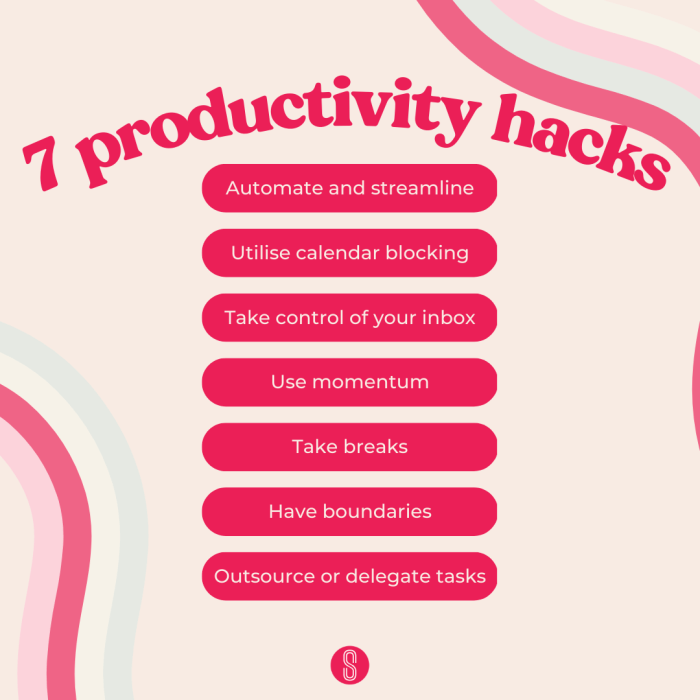
In today’s fast-paced world, utilizing technology tools is essential for boosting productivity and staying organized. There are numerous digital apps and software available that can help streamline tasks and enhance workflow efficiency.
Popular Digital Tools and Apps, Productivity Hacks
- Todoist: A popular task management app that allows users to create to-do lists, set reminders, and prioritize tasks for better time management.
- Trello: A visual project management tool that uses boards and cards to organize tasks, set deadlines, and collaborate with team members.
- Asana: Another project management software that helps teams track work progress, assign tasks, and communicate effectively in one platform.
Comparison of Project Management Software
- Todoist: Ideal for individuals and small teams, focusing on personal task management.
- Trello: Great for visual thinkers and teams looking for a flexible and visual way to manage projects.
- Asana: Suitable for larger teams and complex projects, offering advanced features like timelines and workload management.
Tips for Utilizing Technology Effectively
- Integrate tools: Connect different apps and software to automate processes and reduce manual work.
- Set reminders: Use notifications and reminders to stay on track with deadlines and important tasks.
- Collaborate efficiently: Utilize communication features within tools to share updates, feedback, and files with team members seamlessly.