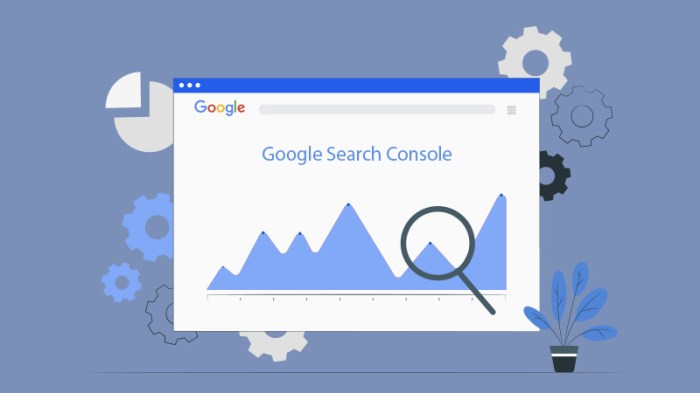Using Google Search Console opens up a world of possibilities for website owners looking to enhance their online presence. From analyzing performance metrics to troubleshooting index coverage issues, this tool is a game-changer in the realm of .
Introduction to Google Search Console

Google Search Console is a free tool provided by Google that helps website owners monitor, maintain, and troubleshoot their site’s presence in Google search results. It allows users to understand how Google views their website and optimize its performance in search rankings.
Benefits of Using Google Search Console
Here are some of the key benefits website owners can enjoy by using Google Search Console:
- Insight into how Google crawls and indexes your site
- Monitoring your site’s search traffic and performance
- Identifying and fixing issues that may affect your site’s visibility in search results
- Submitting sitemaps for better indexation
Main Features and Tools in Google Search Console
Google Search Console offers a range of features and tools to help website owners improve their site’s performance in search results:
- Performance report to track clicks, impressions, and average position in search results
- Coverage report to identify indexing issues and errors
- Sitemap submission for better control over how Google crawls and indexes your site
- Mobile usability report to ensure your site is mobile-friendly
Setting up Google Search Console
To set up Google Search Console for a website, follow these step-by-step instructions to ensure accurate data tracking and optimization.
Verification Process and Methods
Verifying your website with Google Search Console is crucial for gaining access to valuable data and insights. Here are the different methods available for verification:
- HTML File Upload: Download the HTML verification file provided by Google and upload it to the root directory of your website.
- HTML Tag: Add a meta tag to the header section of your website’s homepage with the verification code provided by Google.
- DNS Record: Create a new DNS TXT record with the verification code provided by Google to verify ownership of the domain.
- Google Analytics: If you have Google Analytics set up for your website, you can verify ownership through that account.
Verification is important as it proves that you are the owner or administrator of the website, allowing you to access and control the data related to your site’s performance in Google Search.
Importance of Verification for Data Accuracy
Verifying your website with Google Search Console ensures that the data provided is accurate and reliable. Without verification, you may not have access to important metrics and insights that can help improve your site’s visibility and performance in search results.
- Accurate Indexing: Verification helps Google accurately index your website’s pages, ensuring that they appear in search results for relevant queries.
- Performance Tracking: Verified sites can track important performance metrics such as clicks, impressions, and click-through rates to measure the effectiveness of efforts.
- Error Monitoring: Verification allows you to monitor and address any errors or issues that Google encounters when crawling and indexing your website.
Using Google Search Console for Performance Analysis
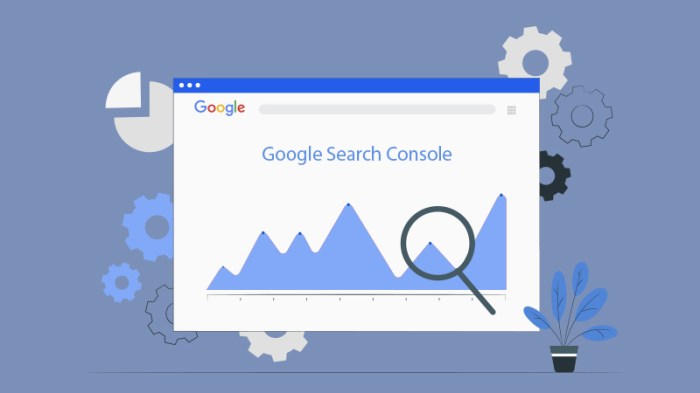
When it comes to analyzing the performance of your website and improving your strategies, Google Search Console has got your back. Let’s dive into how you can access and interpret performance reports to take your website to the next level.
Accessing Performance Reports
- Log in to your Google Search Console account.
- Click on the “Performance” tab on the left-hand side menu.
- You will see an overview of key metrics like clicks, impressions, click-through rate, and average position.
Interpreting Key Metrics
- Clicks: The number of times users clicked on your website in search results.
- Impressions: The number of times your website appeared in search results.
- Click-Through Rate (CTR): The percentage of users who clicked on your website after seeing it in search results.
- Average Position: The average ranking of your website in search results.
Analyzing Performance Data
- Look for trends in your performance data over time to identify areas for improvement.
- Compare performance metrics with your competitors to see where you stand in the search results.
- Focus on pages with high impressions but low clicks to optimize their titles and meta descriptions for higher CTR.
- Use performance data to identify s that are driving traffic to your site and optimize your content accordingly.
Utilizing Google Search Console for Index Coverage
Index coverage is crucial for ensuring that your website’s pages are being properly crawled and indexed by Google. Google Search Console provides valuable insights and tools to monitor and analyze index coverage, helping you identify and resolve any issues that may prevent your content from appearing in search results.
Common Index Coverage Issues and Troubleshooting
Here are some common index coverage issues you may encounter and how you can troubleshoot them using Google Search Console:
- Blocked Resources: If Googlebot is unable to access certain resources on your site, it may lead to indexing issues. Check the “Blocked Resources” report in Google Search Console to identify which resources are blocked and update your robots.txt file accordingly.
- Submitted URLs not Indexed: If you notice that some of the URLs you submitted for indexing are not getting indexed, check for crawl errors and ensure that the pages are not set to ‘noindex’. You can request indexing for these URLs through Google Search Console.
- Soft 404 Errors: Soft 404 errors occur when a page returns a ‘Page Not Found’ status but still loads content. Use the ‘Coverage’ report in Google Search Console to identify soft 404 errors and fix them by redirecting the pages or updating the content.
Impact of Resolving Index Coverage Issues, Using Google Search Console
By resolving index coverage issues identified through Google Search Console, you can improve your site’s search visibility and performance. When Google can properly index and crawl your pages, your content is more likely to appear in relevant search results, increasing organic traffic and user engagement.